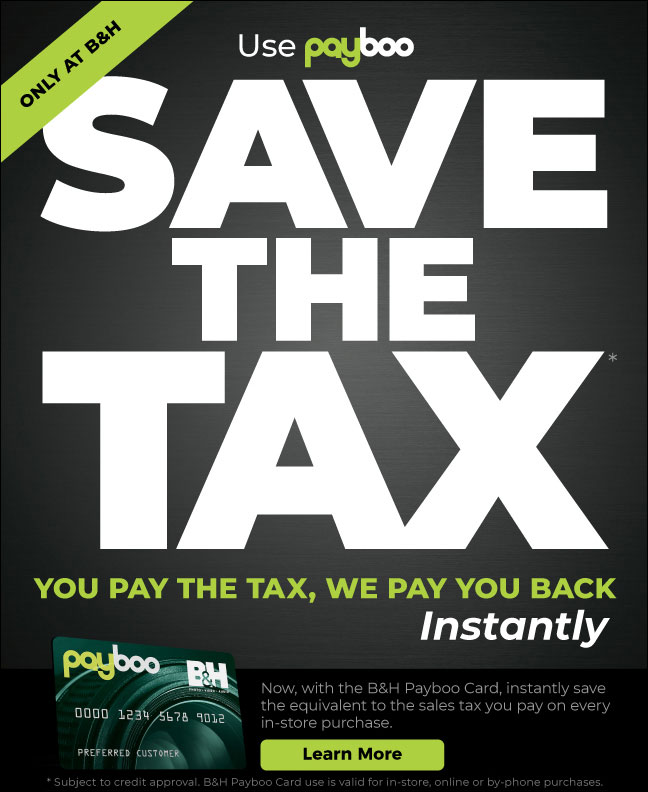Deconvolution sharpening vs sharpening in Adobe Camera RAW
I’ve updated my page on deconvolution sharpening to include a brief comparison with the results from Adobe Camera RAW 6.1. Reader Greg Seitz recommends the following:
Try Lightroom 3 (or ACR 6.1) with sharpening Amount: 53, Radius: 0.7, Detail: 74, Masking: 0, with Luminance and Color Noise reduction set to 0.
Indeed, this does seem to produce a result that is very close to deconvolution sharpening— not quite as crisp, but excellent nonetheless. Unfortunately, the same control does not seem to be available with Photoshop Smart Sharpen.