Nikon Capture NX2 2.2.2 dead with Snow Leopard (update)
Update: updating NX2 to version 2.2.2 before installing Snow Leopard results in a working NX2. Updating to Snow Leopard first results in the problem.
Yesterday’s entry stated that Nikon Capture NX 2 version 2.2.2 is broken with Snow Leopard. One reader wrote to say that Capture NX 2 version 2.2.2 works OK for him, with JPEGs. But of course JPEGs are not NEFs.
On the Mac Pro, I booted into the 32-bit Snow Leopard kernel, I uninstalled Capture NX2, then reinstalled versions 2.2.0. At this point, everything works fine with NEF.
I then applied the version 2.2.2 patch. After doing so, NEFs cannot be opened or viewed, and batch processing won’t even bring up the dialog. The system log shows a variety of errors from dlopen().
I then tried the MacBook Pro. I encountered exactly the same problem: version 2.2.0 works fine, version 2.2.2 fails. Maybe it’s a bug in the updater.
Version 2.2.2 was released on August 28th, the day Snow Leopard was released.