Best boot drive for a Mac Pro
Barefeats.com has a nice review of hard drives in Shootout: Potential Boot Drives for the 2008 Mac Pro, including the Samsung Spinpoint F1 and Seagate 7200.11. I recommend barefeats.com for your bookmark list—they offer useful and timely reviews.
But in terms of boot drives, consider this: my Mac Pro boots from an external Firewire 800 drive containing an older and not very fast hard drive. Here’s why:
- With Mac OS X, I hardly ever reboot, so boot time is irrelevant (and quite fast anyway).
- With ample memory, virtual memory “paging” off the boot drive never occurs.
- Scratch files don’t go on my boot drive, so boot drive speed is irrelevant there also.
- By booting off an external drive, all four internal drive bays are available for data only (it is good computer hygiene to separate system/applications from data files).
So save your money on a fast boot drive (unless you’ll use one and only one drive)—use any basic hard drive in an external case; populate your Mac Pro with ample memory and fast hard drives for data (in the internal bays). For example:
- buy the Mac Pro with the cheapest hard drive available;
- remove the drive from the Mac Pro, and install it into a Firewire 800 case that accepts SATA drives. Boot off that (no reformatting or reinstall needed).
- Install one or more fast SATA II hard drives in the internal drive bays of the Mac Pro (trivial to do).