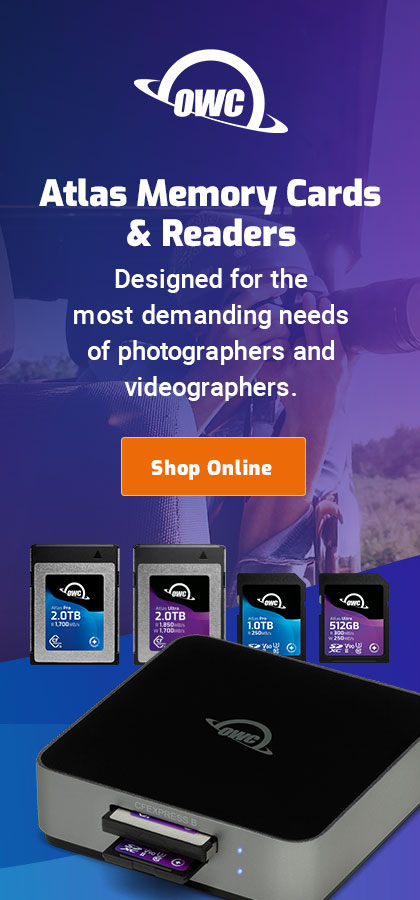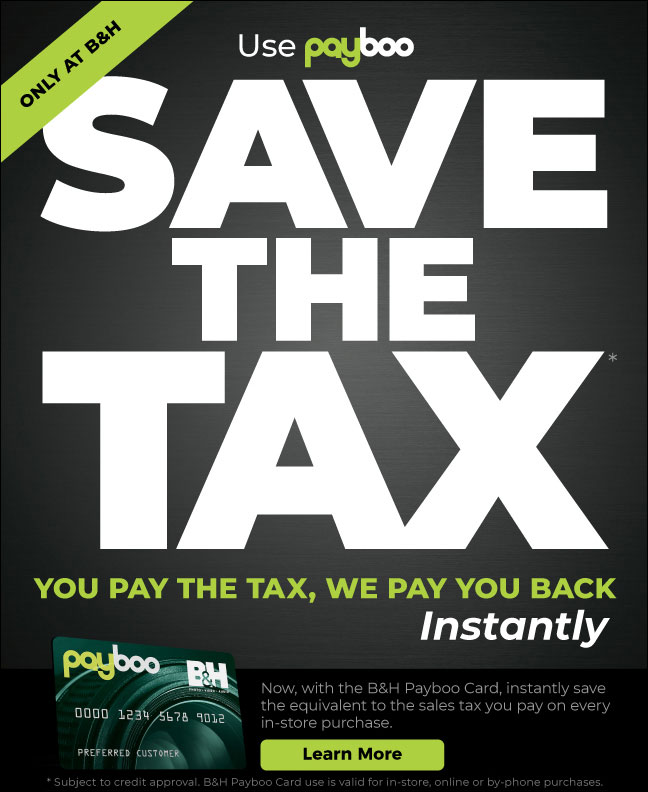diglloydTools — Hardware Stress Test for PowerPC or Intel
Barefeats.com has been testing memory temperature (See September 1st entry) in the new Mac Pro. I’ve written a new testing tool that will maximally stress the machine.
If you’re planning on buying extra memory, particularly non-Apple memory, running a stress test is a good way to check if the new memory is going to work under heavy load. You simply cannot stress the machine with normal applications that way you can with diglloydTools. If there’s going to be a memory or system failure due to heat, diglloydTools will provoke it. Save yourself the time and aggravation of sporadic problems, and learn up front whether that new memory works under heavy load, or not.
diglloydTools (which also includes a compute-speed test), is now available. Additional features are planned for future versions.
See also my previous blog entries on the PowerMac Quad and Mac Pro (newest first):